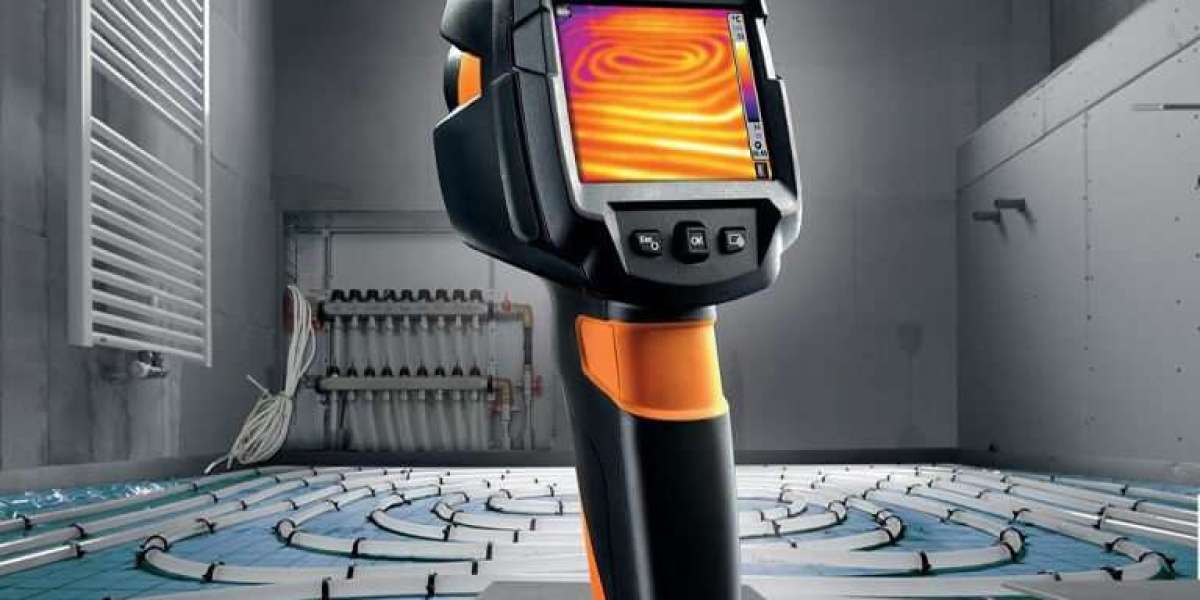In a world where fast and reliable internet is crucial for productivity, entertainment, and connectivity, experiencing slower speeds on a wired connection compared to WiFi can be perplexing. Many assume that a wired connection, known for its stability, should always outperform wireless options. If you’ve been wondering, “Why is my wired internet slower than WiFi?” you’re not alone. This article delves into the common reasons behind this issue and offers solutions to help you achieve optimal internet speeds.
Understanding Wired vs. Wireless Connections
Before diving into the specifics, it’s essential to understand how wired and wireless connections work. A wired connection, typically via Ethernet cables, offers a physical link between your device and the router or modem. WiFi, on the other hand, uses radio waves to connect devices to the internet without physical cables. Generally, wired connections are expected to provide more consistent and faster speeds than WiFi due to fewer interference factors.
Common Causes of Slower Wired Internet
Cable Quality and Type
The type and quality of your Ethernet cables can significantly impact your internet speed. Ethernet cables come in different categories, such as Cat5e, Cat6, Cat6a, and Cat7. Each category supports varying speeds and bandwidths. For instance, Cat5e cables support speeds up to 1 Gbps, while Cat6 cables can handle speeds up to 10 Gbps. If you’re using an older or lower-quality cable, it might be a bottleneck, causing slower speeds.
Faulty or Loose Connections
A common issue with wired connections is loose or faulty connections. If your Ethernet cable is not securely plugged into the port or the cable itself is damaged, it can cause a slower connection. Checking for any visible damage and ensuring that the cables are firmly connected can help resolve this issue.
Network Interface Card (NIC) Issues
Your device’s network interface card (NIC) plays a crucial role in managing wired connections. An outdated or malfunctioning NIC can lead to slower speeds. Ensure that your NIC drivers are up-to-date and functioning correctly. In some cases, replacing an old NIC with a newer model can improve performance.
Router or Modem Issues
The performance of your router or modem can affect wired and wireless connections. An outdated or malfunctioning router might not provide optimal speeds for your wired connection. Make sure your router’s firmware is updated and that the device is capable of supporting high-speed internet. Additionally, check if the router’s Ethernet ports are functioning correctly.
Network Congestion
Network congestion can impact both wired and wireless connections, but it might be more noticeable on a wired connection if the network is overloaded. If multiple devices are using the internet simultaneously, it can lead to reduced speeds. Managing network traffic and ensuring that your router can handle the number of connected devices can alleviate this issue.
Interference and Signal Quality
While WiFi is susceptible to interference from other wireless devices, wired connections can also be affected by electromagnetic interference (EMI). Cables running close to electrical lines or other sources of EMI might experience degraded performance. Ensure that your Ethernet cables are not running parallel to power cables or other sources of interference.
Configuration Issues
Incorrect network settings can impact wired connection speeds. Check your device’s network settings to ensure that it is configured to use the wired connection correctly. Sometimes, network settings might default to using WiFi even when a wired connection is available. Adjusting these settings to prioritize the wired connection can help resolve speed discrepancies.
Bandwidth Limitations
Your internet service plan plays a significant role in the speeds you experience. If your plan has a lower bandwidth limit, it might not provide the speeds you expect, whether wired or wireless. Compare your plan’s speed limits with the speeds you’re experiencing and consider upgrading your plan if necessary.
Troubleshooting Tips for Faster Wired Internet
Upgrade Your Cables
Invest in high-quality Ethernet cables that match your network’s speed requirements. Upgrading to Cat6 or Cat6a cables can significantly enhance your wired connection’s performance.
Check and Replace Faulty Hardware
Regularly inspect your cables, router, and NIC for any signs of damage. Replacing faulty hardware can resolve many issues related to slow wired speeds.
Update Firmware and Drivers
Ensure that your router’s firmware and your device’s NIC drivers are up-to-date. Manufacturers often release updates that improve performance and fix bugs.
Optimize Network Settings
Review and adjust your network settings to ensure that your wired connection is prioritized. Disable unnecessary network protocols and services that might be causing interference.
Reduce Network Congestion
Manage the number of devices connected to your network and consider implementing Quality of Service (QoS) settings on your router to prioritize essential traffic.
Test for Interference
Move Ethernet cables away from sources of electromagnetic interference and test your connection in different setups to identify and mitigate interference issues.
Upgrade Your Internet Plan
If your current plan doesn’t meet your speed requirements, consider upgrading to a plan with higher bandwidth to match your needs.
Conclusion
If you’ve been asking, “Why is my wired internet slower than WiFi?” understanding the potential causes and implementing the right solutions can help you achieve faster and more reliable internet speeds. By addressing issues related to cable quality, hardware, network settings, and interference, you can optimize your wired connection for better performance. Keep in mind that both wired and wireless connections have their advantages, and selecting the right option depends on your specific needs and usage patterns.