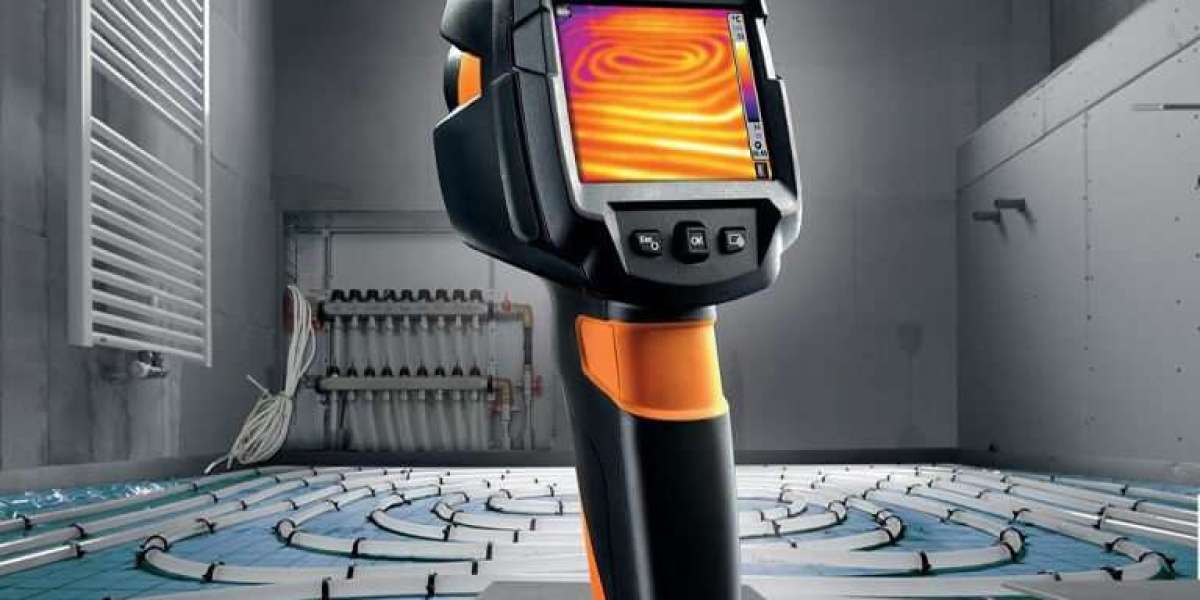Sage 100 is a robust ERP solution designed to help businesses manage their finances, inventory, and operations more effectively. However, like any software, its performance can degrade over time due to various factors, affecting your business's productivity and efficiency. This detailed guide provides top tips to improve Sage 100 performance, ensuring your system runs smoothly and efficiently.
Understanding Sage 100 Performance Issues
Before diving into the tips, it's essential to understand the common performance issues that can affect Sage 100:
- Slow System Response: This can be caused by insufficient hardware resources, network issues, or an overloaded database.
- Frequent Crashes: Often due to software conflicts, outdated systems, or corrupted data files.
- Long Processing Times: When running reports or batch processes, extended processing times can hinder productivity.
By addressing these issues, you can enhance the performance of Sage 100, ensuring it meets your business needs effectively.
Tip 1: Optimize Hardware Resources
Sage 100's performance is highly dependent on the hardware it runs on. Ensuring your hardware meets or exceeds the recommended specifications can significantly improve performance.
- Upgrade Server Hardware: Ensure your server has enough CPU power, RAM, and disk space. For optimal performance, consider using SSDs instead of traditional hard drives.
- Network Infrastructure: A stable and fast network is crucial. Upgrade network components if necessary, and ensure minimal latency and high bandwidth.
- Regular Maintenance: Regularly clean and defragment your hard drives, update firmware, and check for any hardware issues.
Also, Checkout -> Sage 100 2024 Installation Guide
Tip 2: Optimize the Database
The database is the heart of Sage 100, and its performance can greatly impact the overall system.
- Regular Backups: Perform regular backups to avoid data loss and ensure quick recovery. Regular backups also allow you to restore to a previous state if performance issues arise.
- Database Maintenance: Regularly perform database maintenance tasks such as reindexing, updating statistics, and removing unused data. This helps in maintaining optimal performance.
- Monitor Database Growth: Keep an eye on database size and growth patterns. Large databases can slow down performance, so archiving old data can help.
Tip 3: Optimize Sage 100 Configuration
Configuring Sage 100 correctly can make a big difference in performance.
- Purge Old Data: Regularly purge old or unnecessary data from Sage 100. This reduces database size and improves query performance.
- Module Optimization: Only activate and use necessary modules. Unused modules can consume resources and slow down the system.
- User Permissions: Ensure users have appropriate permissions. Limiting access to only necessary features can reduce the load on the system.
Tip 4: Regular Software Updates
Keeping your software up-to-date is crucial for performance and security.
- Update Sage 100: Regularly check for and install updates and patches for Sage 100. Updates often include performance enhancements and bug fixes.
- Update Dependencies: Ensure that all dependent software, such as the operating system and database management systems, are also up-to-date.
- Compatibility Checks: Before updating, check compatibility with other systems and integrations to avoid conflicts.
Tip 5: Improve User Practices
The way users interact with Sage 100 can also impact its performance.
- Training: Provide regular training to users on best practices for using Sage 100 efficiently.
- Data Entry Practices: Encourage accurate and consistent data entry practices to avoid data corruption and performance issues.
- Limit Simultaneous Users: If possible, limit the number of users accessing the system simultaneously, especially during peak times.
Tip 6: Utilize Performance Monitoring Tools
Monitoring tools can help identify and resolve performance issues proactively.
- Sage 100 Performance Tools: Use built-in Sage 100 performance tools to monitor system health and performance metrics.
- Third-Party Monitoring Solutions: Consider third-party monitoring solutions for more comprehensive insights and alerts on potential issues.
- Regular Audits: Perform regular audits to identify and address performance bottlenecks.
Tip 7: Optimize Customizations and Integrations
Customizations and integrations can enhance functionality but may also impact performance.
- Review Customizations: Regularly review and optimize custom scripts, reports, and integrations. Ensure they are efficient and do not overload the system.
- Test Integrations: Thoroughly test integrations with other systems to ensure they do not negatively impact performance.
- Use Sage-Endorsed Solutions: Whenever possible, use Sage-endorsed solutions and plugins, as these are typically optimized for performance and compatibility.
Tip 8: Regularly Clean and Maintain Workstations
The performance of individual workstations can also affect overall system performance.
- Regular Maintenance: Ensure that workstations are regularly maintained, with up-to-date operating systems and drivers.
- Performance Optimization: Optimize workstation settings for performance, such as adjusting visual effects and startup programs.
- Virus and Malware Protection: Regularly scan workstations for viruses and malware, as these can significantly impact performance.
Tip 9: Utilize Sage 100 Support and Resources
Leveraging available support and resources can help address performance issues effectively.
- Sage Support: Utilize Sage support services for troubleshooting and resolving performance issues.
- Online Resources: Take advantage of Sage’s online resources, including forums, knowledge bases, and webinars, for tips and solutions.
- Professional Services: Consider hiring Sage-certified consultants for professional advice and optimization services.
Conclusion
improve Sage 100 Performance is essential for maintaining productivity and efficiency in your business operations. By optimizing hardware resources, maintaining the database, configuring the software correctly, keeping everything up-to-date, improving user practices, utilizing monitoring tools, optimizing customizations, maintaining workstations, and leveraging Sage support and resources, you can ensure that Sage 100 runs smoothly and efficiently. Implement these tips to enhance your system’s performance and drive better business outcomes.