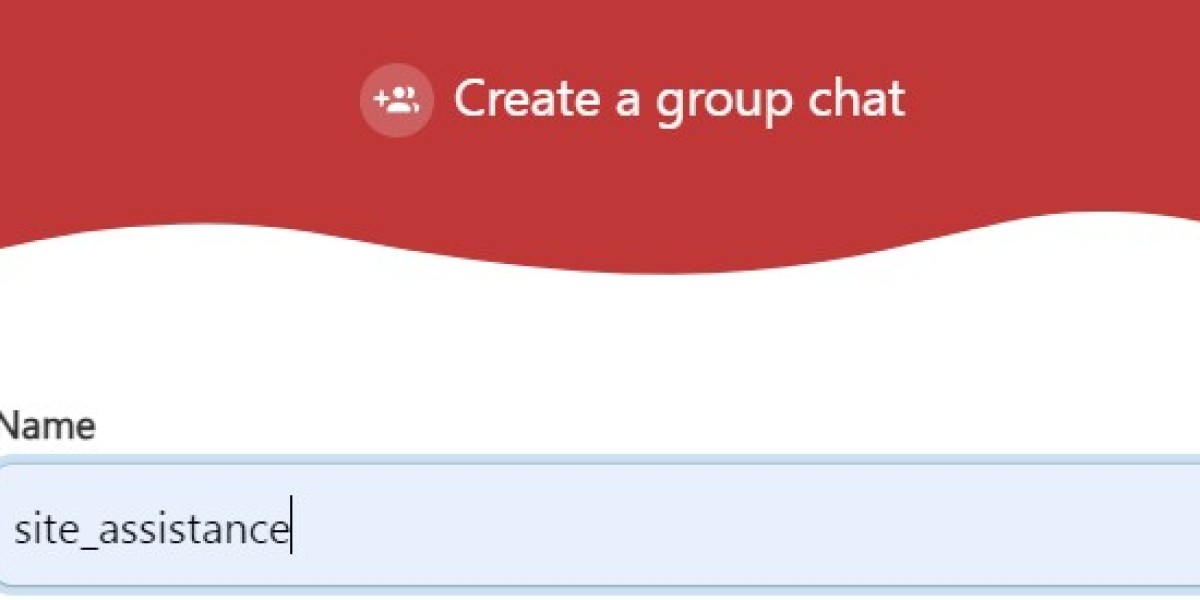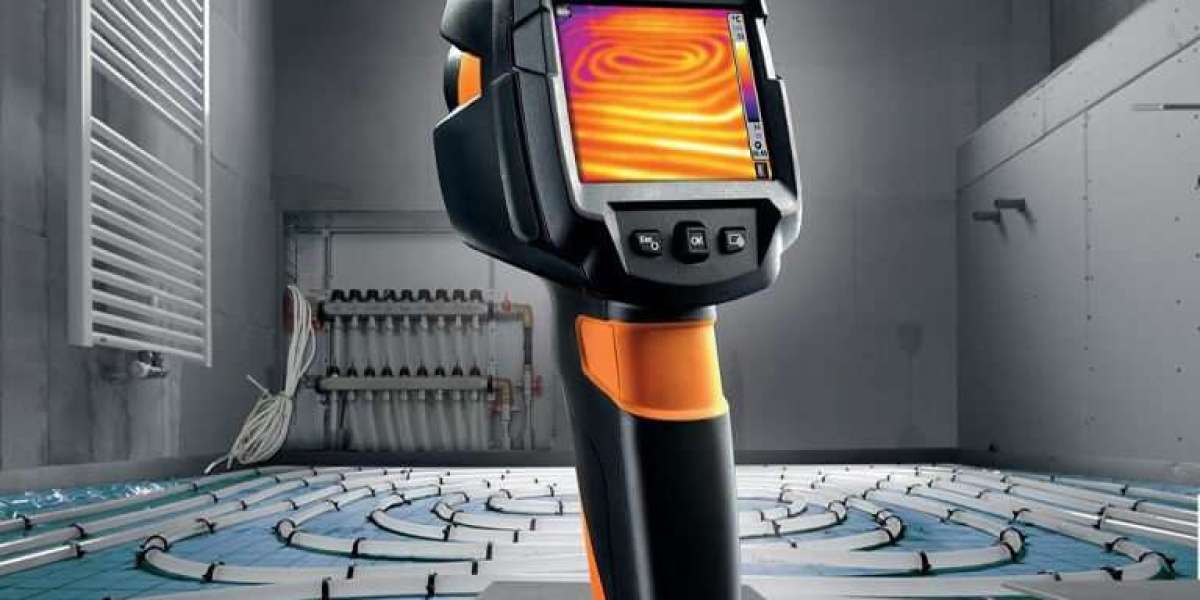To create a GROUP CHAT, click the icon in the CHAT (right side of page) with a littl "+" signal and a couple people, it is the one shown in the following picture, upper right corner to the right of the word CHAT.
Now, name/title your Group Chat, and then invite participants.
Thats it. If you want to do a video call with your group, open the group chat you created and click on the video icon, for non-visual calls, click on the phone icon.
Thats it, you are ready to go!