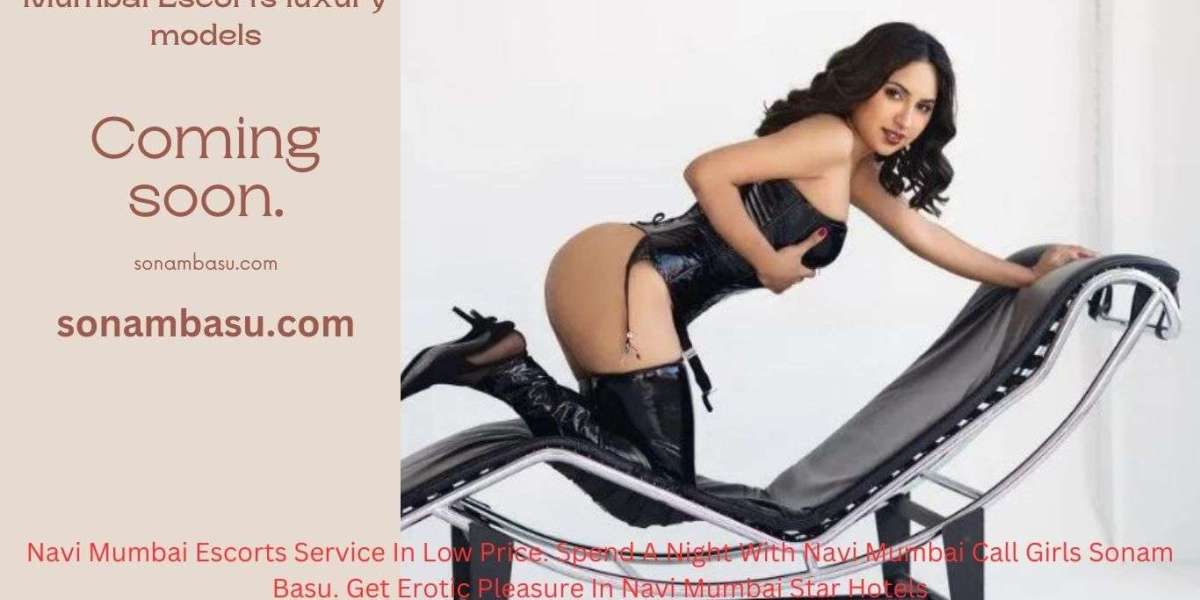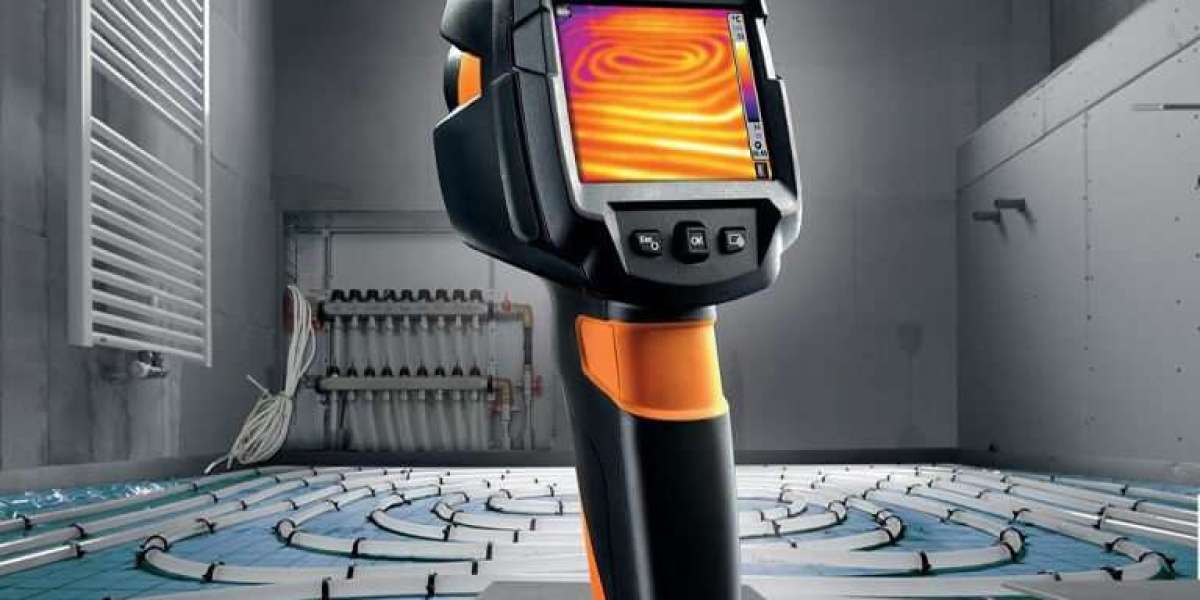If you click on the "Market" function, you will be brought to the marketplace page, showing all the things for sale by Members, and the site itself. Go one more step if you want to post a product or service for sale.
If you wish to sell/post a product of your own, you must click on the button in the upper left that says "My Products".
Next, click on the "Create" button, in red, on the right side. It looks like this:
Now fill out the form, and publish your product. Be prepared for the following fields.
When a buyer purchases your product, the proceeds will show up in your wallet. Your wallet is located at: https://love.light.delivery/wallet/
If you are buying a product or service from another Member, you will need to load your wallet with enough funds. To load your wallet, click on the "Add Funds" fnction within your Wallet, and load from a credit card, Coinbase (cryptos), or Paypal.