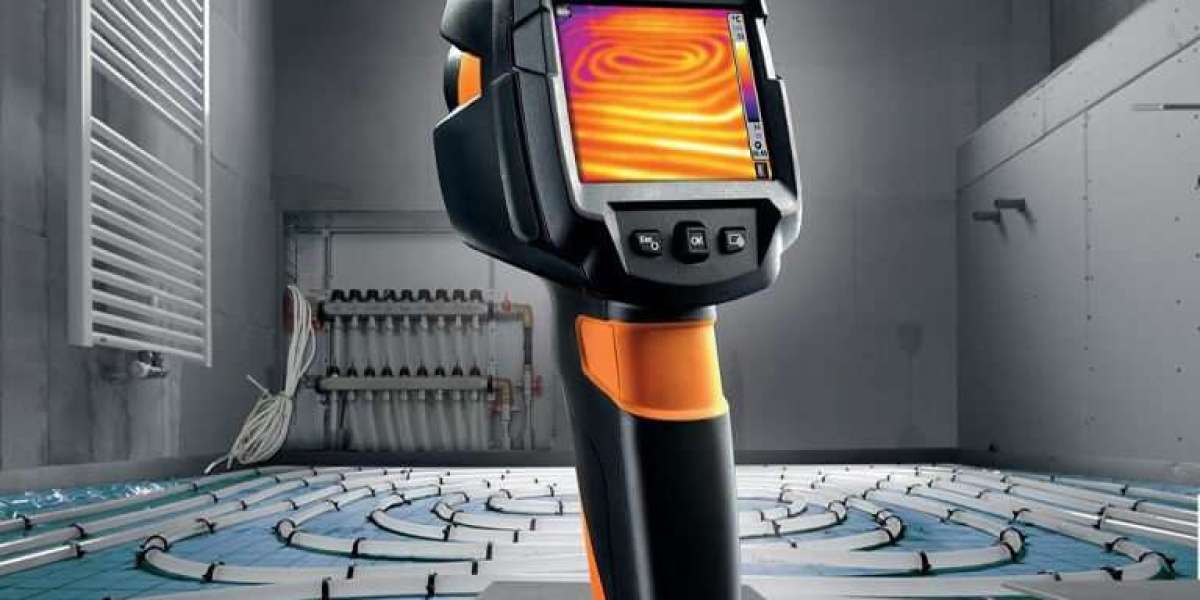In the world of web automation, Selenium is a powerful tool that has become the go-to for testing web applications. One of the most critical aspects of writing effective and reliable Selenium test scripts is mastering locators—the specific way you tell Selenium where elements are on a page. Robust locators lead to scripts that are not only accurate but also resilient, even when the application’s layout changes. If you’re looking to deepen your understanding of automation, focusing on locators is a perfect starting point. Additionally, for those seeking hands-on learning, enrolling in Selenium training in Bangalore can be a great way to master this skill with expert guidance.
1. Understanding the Role of Locators in Selenium
Locators are the foundation of Selenium WebDriver’s ability to interact with web elements. They allow you to identify and select elements like buttons, input fields, links, and more. Selenium supports various locator strategies, including ID, name, class name, tag name, link text, CSS selectors, and XPath. Each of these has unique strengths, and knowing when to use each can greatly improve the reliability of your automation scripts.
2. Why Choosing the Right Locator Matters
Selecting the right locator is essential because it directly impacts the stability of your test script. A poorly chosen locator may break the script if the web application undergoes even minor changes, leading to maintenance issues and unreliable test results. For instance, IDs are often ideal because they’re unique to each element; however, not all elements have IDs, and some IDs can be dynamic. Learning which locator works best in different scenarios is a key skill in Selenium automation.
3. Most Common Locators and When to Use Them
- ID Locator: This is typically the most efficient and stable option, as IDs are unique to each element. Use this whenever an element has a consistent, unique ID.
- Name Locator: If an element lacks an ID but has a unique name attribute, the name locator is a good alternative.
- Class Name and Tag Name Locators: These are useful for selecting multiple elements or elements that share a common style but are not always unique, so they should be used cautiously.
- CSS Selectors and XPath: These provide flexibility and can be powerful tools for navigating complex DOM structures. CSS selectors are generally faster, while XPath allows for more advanced queries, such as selecting elements based on their text content or relationships with other elements.
4. Handling Dynamic Elements with XPath and CSS Selectors
In real-world applications, you often encounter dynamic elements—those that change frequently or don’t have stable attributes. XPath and CSS selectors allow you to create more adaptable locators by combining multiple attributes or traversing the element’s hierarchy. This makes them ideal for handling elements that appear or disappear based on user interactions. Although powerful, these locators require a deeper understanding of HTML structure, which is why many professionals consider taking Selenium training in Bangalore to learn XPath and CSS selector best practices in a practical, hands-on way.
5. Building Resilient Locators for Changing Applications
Modern web applications often rely on frameworks like React, Angular, and Vue, which generate dynamic content. Writing resilient locators means creating scripts that can handle frequent changes in the application. Some strategies include using relative paths with XPath, leveraging stable class names or data attributes, and avoiding absolute paths, which tend to break easily. Crafting such robust locators requires experience and expertise, making professional training an invaluable resource.
6. Testing and Validating Your Locators
Once you’ve created locators, it’s crucial to test them thoroughly. Tools like Selenium IDE or browser developer tools can help you validate each locator to ensure they consistently identify the intended elements. Testing locators individually can save time and prevent errors in your script later on. Validation is an essential step that professionals often emphasize during Selenium training in Bangalore, ensuring that students build reliable scripts from the start.
7. Maintaining Locators for Long-Term Success
Automation scripts require regular maintenance, especially as applications evolve. Using well-chosen locators reduces maintenance efforts, but you’ll still need to occasionally update your scripts when the application changes significantly. Keeping track of frequently used locators in a centralized file or structure can streamline updates and make it easier to maintain your scripts.
Conclusion
Mastering Selenium locators is an essential skill for anyone serious about automation testing. By understanding each locator’s strengths and limitations, you can create more reliable scripts and reduce maintenance costs. Locators form the backbone of effective Selenium scripts, and learning to work with them is a game-changer. If you’re eager to dive deeper into Selenium and develop practical skills, joining Selenium training in Bangalore can provide the structured, hands-on experience needed to excel in this field. With the right guidance, you’ll be well-equipped to create resilient and efficient automation scripts that stand the test of time.