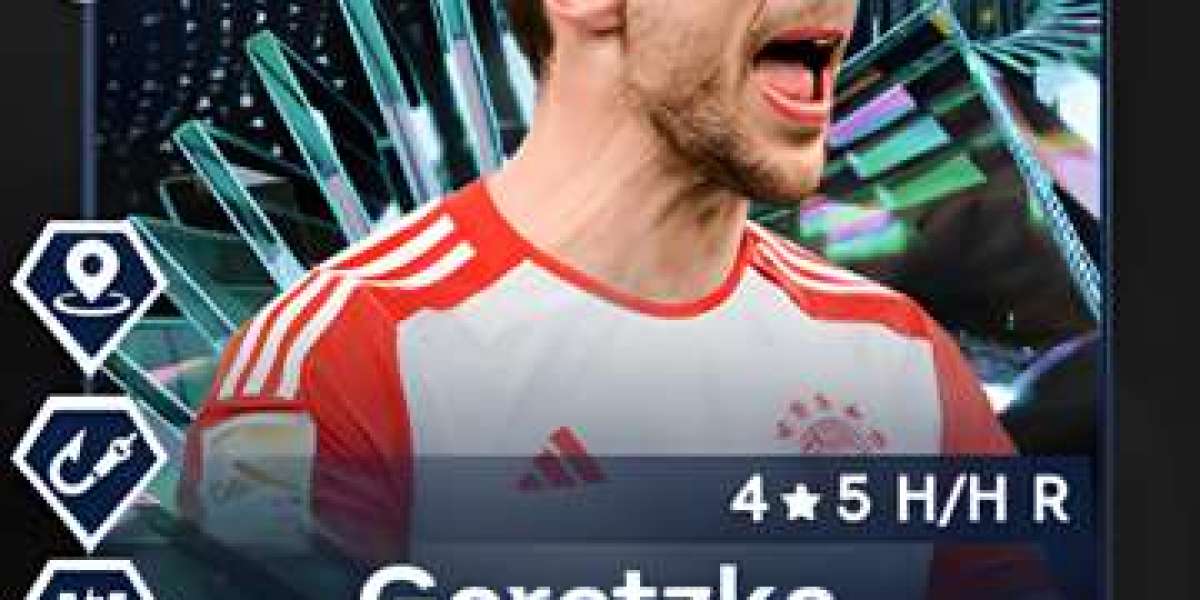In the vibrant world of digital design and creativity, accurately identifying colors is crucial for achieving the perfect look. Whether you're a graphic designer, web developer, or simply someone with a keen eye for aesthetics, understanding how to extract color codes from images can greatly enhance your workflow. This guide will walk you through the process of using a color code finder from an image, empowering you to harness the colors you love and need with precision and ease.
Understanding Color Codes
Before diving into the practical steps of extracting color codes from images, it's essential to grasp what color codes are and why they are significant. Color codes, also known as color values or hex codes, are alphanumeric codes that represent specific colors. They are widely used in digital design and development to ensure consistency across different platforms and devices.
The most common type of color code is the hexadecimal (hex) code, which consists of a pound sign (#) followed by six characters. These characters can be numbers (0-9) and letters (A-F), representing different intensities of red, green, and blue (RGB) components of the color. For example, the color white is represented as #FFFFFF, where each pair of characters (FF) denotes the intensity of red, green, and blue respectively.
Using a Color Code Finder from Image
Now, let's explore how to extract color codes from an image using a color code from image. This process typically involves the following steps:
Upload or Import the Image: Begin by uploading the image from which you want to extract the color codes. Most color code finder tools allow you to either upload an image file from your computer or provide a URL link to an image hosted online.
Select the Color Sampling Method: Depending on the tool you're using, you may have options to select how the colors are sampled from the image. Common methods include averaging the colors of the entire image, sampling from specific points, or extracting colors from predefined regions.
Generate Color Palette: Once the image is processed, the tool will generate a color palette based on the colors detected in the image. Each color in the palette is accompanied by its corresponding hex code, RGB values, and sometimes additional color information like hue, saturation, and brightness (HSB).
Copy or Export Color Codes: After the color palette is generated, you can easily copy the hex codes or download them in various formats such as CSS, SCSS, or JSON. This flexibility allows you to seamlessly integrate the extracted colors into your design projects or share them with collaborators.
Benefits of Using a Color Code Finder
Using a color code finder from image offers several benefits:
Accuracy and Precision: It ensures accurate color matching, which is crucial for maintaining consistency across different design elements.
Time Efficiency: Instead of manually identifying and documenting colors, a color code finder automates the process, saving you valuable time.
Inspiration and Exploration: It allows you to explore color schemes and combinations used in inspiring images, facilitating creativity and design exploration.
Practical Applications
The versatility of color code finders extends across various fields:
Graphic Design: Designers use color code finders to replicate colors from logos, illustrations, or photographs when creating digital assets.
Web Development: Developers integrate extracted color codes into CSS stylesheets to ensure that web pages maintain consistent branding and visual appeal.
Marketing and Branding: Marketers utilize color codes to maintain brand identity and ensure that marketing materials align with brand guidelines.
Choosing the Right Tool
Several online tools and software platforms offer color code finder functionalities. When selecting a tool, consider factors such as:
Accuracy: Choose a tool known for accurately identifying colors from images, especially when dealing with subtle color variations.
Ease of Use: Opt for a tool with an intuitive interface that simplifies the process of uploading images and extracting color codes.
Additional Features: Some tools offer advanced features like color palette customization, integration with design software, or compatibility with different file formats.
Conclusion
Mastering the art of using a color code finder from images empowers designers and developers to elevate their projects with precision and creativity. Whether you're redesigning a website, creating digital artwork, or refining marketing materials, understanding how to extract and utilize color codes effectively is a valuable skill. By following the steps outlined in this guide and choosing the right tools for your needs, you'll be well-equipped to harness the power of colors and transform your vision into reality.
Next time you encounter an inspiring image and wonder about its color scheme, remember that with the right tool and knowledge, extracting color codes is just a few clicks away. Embrace the possibilities of color, and let your creativity flourish with the help of a color code finder from image tools. Happy designing!